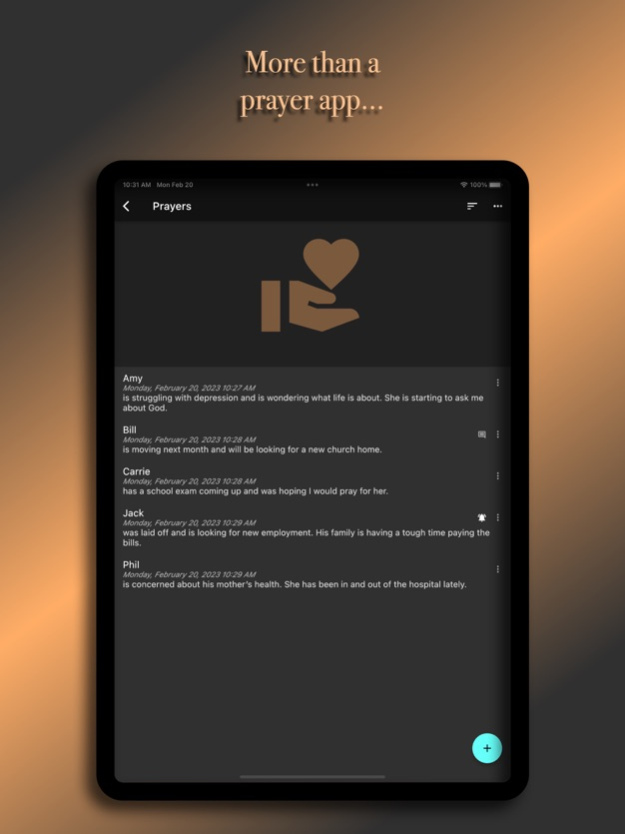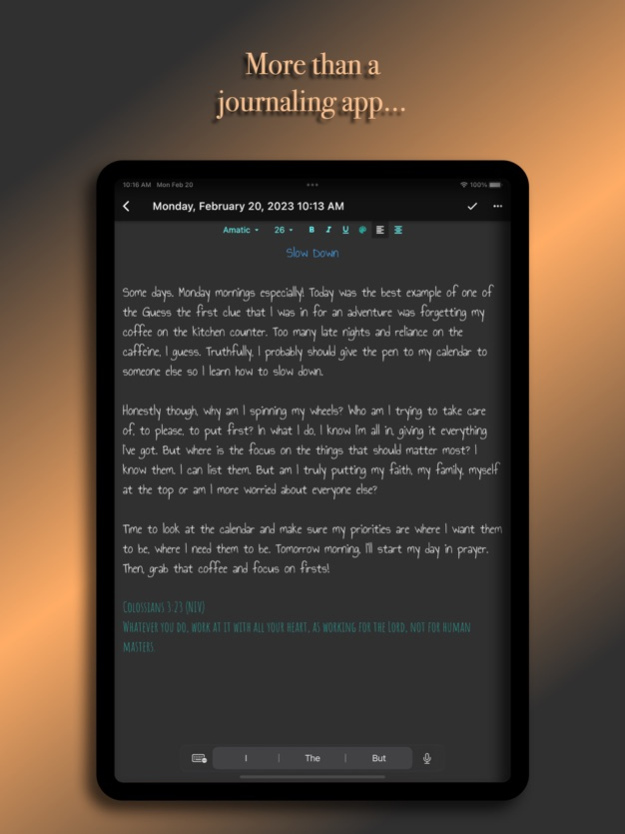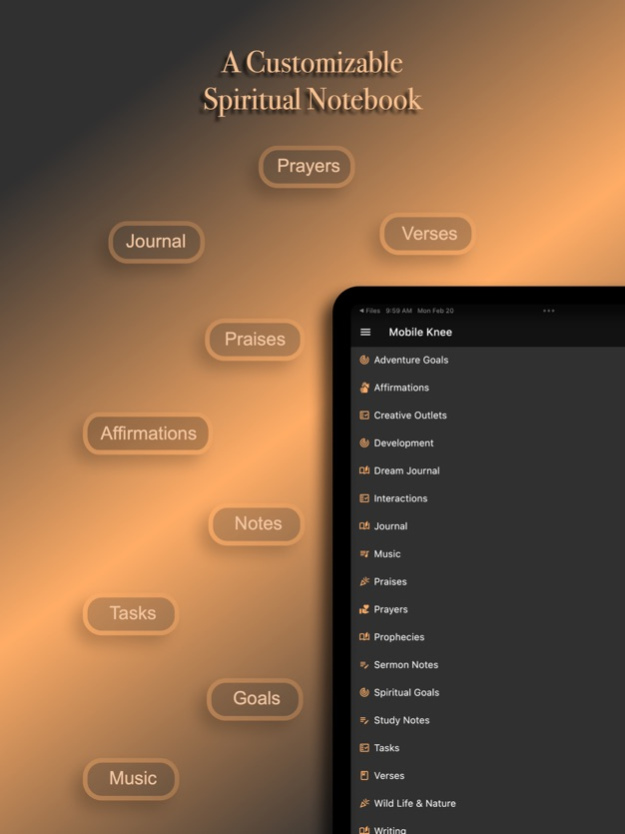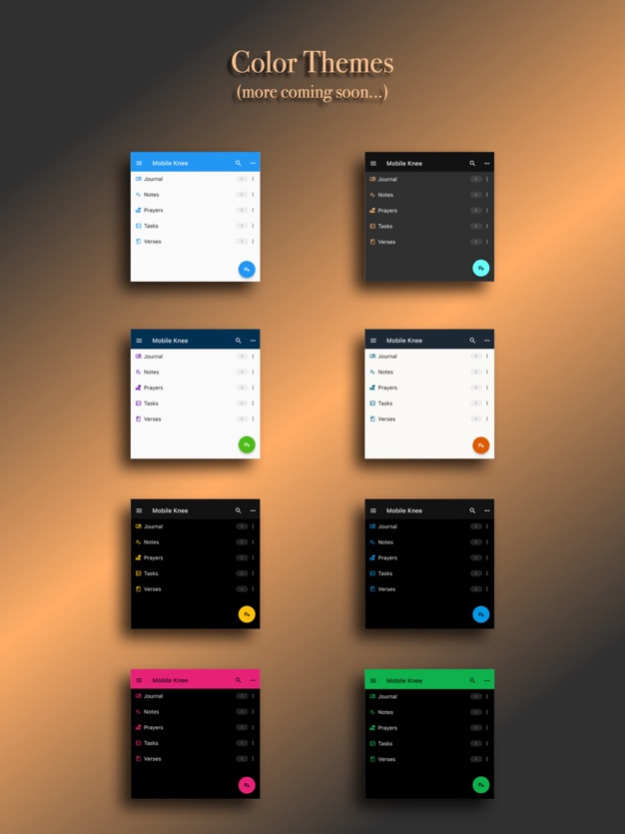Mobile Knee - Prayer List 4.5.0
Free Version
Publisher Description
Manage your prayer list & more with Mobile Knee spiritual notebook. Keep track of things that help you grow spiritually. Support ones life through prayer & reflection.
Mobile Knee is more than just a prayer list... more than just a journal app... it's a customizable spiritual notebook.
Yes, at it's core, Mobile Knee is great place to store and remember your prayers. However, Mobile Knee allows you to do much more. You can create your own freeform lists, such as:
- Journal (Spiritual, Prayer, Dream or General)
- Notes (Sermon, Bible Study, Quiet Time or General)
- Prayers (Prayer List or Prayer Journal)
- Tasks (Spiritual To Dos, Tasks, Daily or Long Term)
- Verses (Verses to remember, memorize or take note of)
- Affirmations (Positive statements that affirm self and power of God)
- Goals (Spiritual Goals, Faith Based Objectives or Bucket List)
- Music (Keep track of your favorite inspirational songs... aka lyrics)
- Praises (Gratitude, Celebrations or Praises)
Mobile Knee is the grandfather to most prayer apps. It's been around since the 90s and on mobile devices since 2010. As a result, it is feature packed with options like:
- Mark prayers as answered, praise, trust, confess, etc...
- Set timer for prayer, verse memorization or affirmation reflection
- Set reminders for prayers & other entry types
- Keep entries private with a Passcode
- Create journal entries & notes with font & formatting options
- Provide entries updates via ongoing comments
- Emphasize entries by stars & colors
- Organize your entries using advanced sorting & archiving
- Link related entries together (example: link prayer entry to a verse entry)
- Reflect on the past entries using the robust search & analytics
- Track consistency using streaks
- Share your entry via email or printing
- Optionally, sync your entries cross-platform to all your devices.
Despite the numerous features, Mobile Knee remains flexible and easy to use. Getting started is easy and free. Explore the more advanced features at your own pace. Use the app in a way that works for you.
Feedback & requests via email is more than welcome.
Mobile Knee has been designed to maximize your privacy. By default, your entries are stored solely on your device; nowhere else. If you'd like to store your entries in the cloud, instead, that option is available via subscription but is 100% optional.
Terms of Use
https://www.apple.com/legal/internet-services/itunes/dev/stdeula/
Mar 5, 2024
Version 4.5.0
Fixed Delete, Archive and Notifications.
Fixed AI response time.
Fixed font formatting on Enter.
Revised grammar and spell check.
Improved AI prompts.
Clarified Subscription Details.
About Mobile Knee - Prayer List
Mobile Knee - Prayer List is a free app for iOS published in the Food & Drink list of apps, part of Home & Hobby.
The company that develops Mobile Knee - Prayer List is Scott Conger Design. The latest version released by its developer is 4.5.0.
To install Mobile Knee - Prayer List on your iOS device, just click the green Continue To App button above to start the installation process. The app is listed on our website since 2024-03-05 and was downloaded 1 times. We have already checked if the download link is safe, however for your own protection we recommend that you scan the downloaded app with your antivirus. Your antivirus may detect the Mobile Knee - Prayer List as malware if the download link is broken.
How to install Mobile Knee - Prayer List on your iOS device:
- Click on the Continue To App button on our website. This will redirect you to the App Store.
- Once the Mobile Knee - Prayer List is shown in the iTunes listing of your iOS device, you can start its download and installation. Tap on the GET button to the right of the app to start downloading it.
- If you are not logged-in the iOS appstore app, you'll be prompted for your your Apple ID and/or password.
- After Mobile Knee - Prayer List is downloaded, you'll see an INSTALL button to the right. Tap on it to start the actual installation of the iOS app.
- Once installation is finished you can tap on the OPEN button to start it. Its icon will also be added to your device home screen.